Getting and setting up a new PC is exciting but you usually have to deal with updating and installing a ton of new applications such as Chrome, VLC, iTunes, Skype, an anti-virus of your choice and much more.
You have to search for each application on the web and often face sites that install malware or unwanted applications. Cumbersome and time-consuming isn’t it?
Wouldn’t it be nice to have a software to download all your required applications at once without having to manually searching for each and every one of them and also keep them updated?
This is where Ninite comes in.
What is Ninite?
Ninite is an installer for all your essential Windows programs. It is a free tool that automatically downloads, installs and updates various programs. It is arguably the safest place to install freeware without having to deal with fake download sites.

How does it work?
To use Ninite, head over to their website.
On the homepage, you will be greeted with a list of various programs from where you will be able to select multiple of them.
Once you’re done checking all the boxes of the applications you want to install, click on the “Get Your Ninite” button.
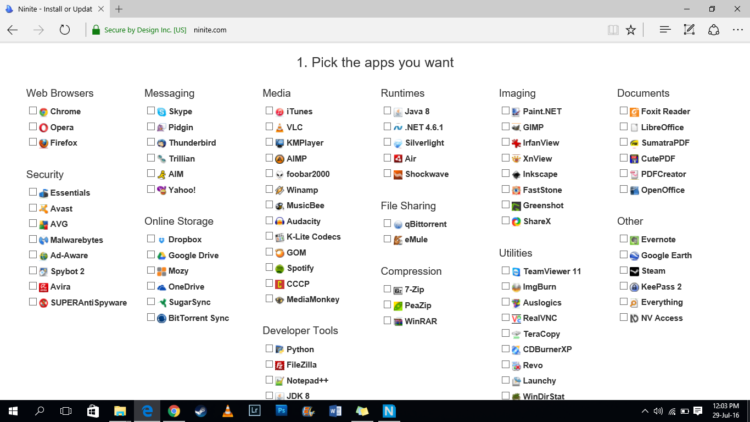
It will immediately start downloading the Ninite installer. After you open it up, Ninite begins to download the programs that you have selected.
The app will automatically detect whether you have a 32-bit or 64-bit system and will download the programs accordingly. It also picks programs that match the PC’s language settings.
Ninite says no to all the “reboot now” requests, tool bars or extra junk and it does it all this in the background without bothering you at every step of the installation process.
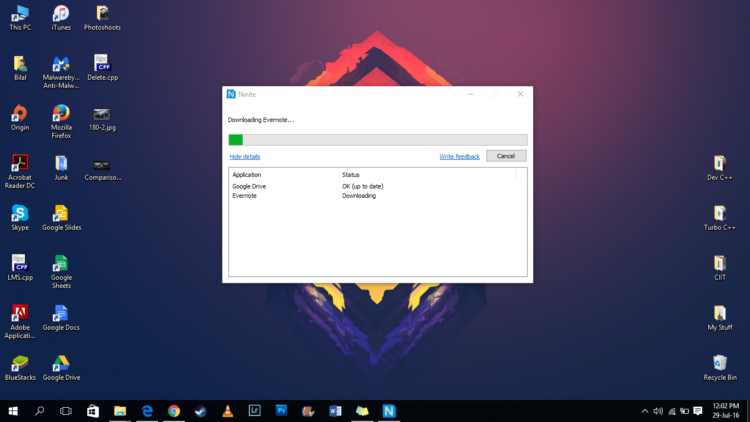
Once you are done downloading and setting up, Ninite will keep a record on their database of the apps that you have downloaded. The database is associated with a random installer ID. You can run the Ninite installer again to check for updates and install them, if any.
Ninite is free but it is also available as a paid version. The Ninite Pro version offers you more control over your downloads, even more programs and the ability to download applications on all the PCs on your network.
So the next time you get that new laptop, desktop or ultrabook, Ninite may be the one tool you need to take the sting out of app installation woes.
No comments:
Post a Comment